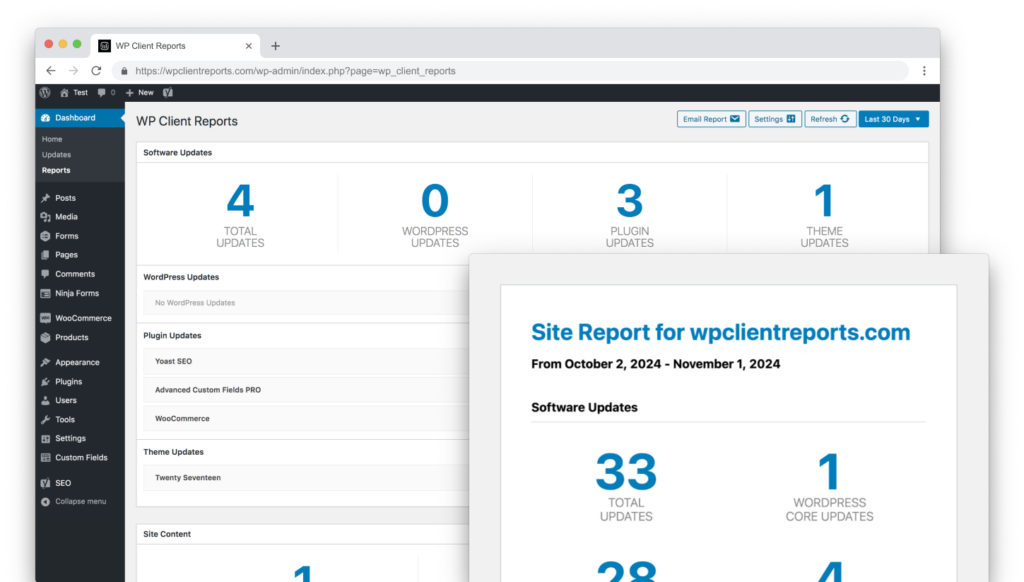As someone managing client websites, you’ve probably had that sinking feeling when an email doesn’t make it to the client’s inbox—or worse, when an automated report just doesn’t go out. Whether you’re running a freelance business or managing dozens of websites for an agency, these hiccups can break trust and disrupt your workflow.
The good news? These issues are totally fixable, and with a few tweaks to your setup, you’ll have a system that runs like clockwork. Let’s talk about two common problems WordPress agencies face—client site email deliverability and automated report scheduling—and how to fix them so you can focus on what you do best.
Why WordPress Emails Go MIA
If you’ve ever sent an email through WordPress and had it end up in a spam folder—or worse, disappear entirely—you’re not alone. This happens because, by default, WordPress relies on PHP’s mail function, which isn’t exactly “trusted” by email servers. It’s kind of like sending a handwritten note with no return address—there’s no way to verify who sent it, and email providers get suspicious fast.
The fix? Use an SMTP (Simple Mail Transfer Protocol) plugin. SMTP acts as your ‘certified mail’ system, ensuring your emails are properly authenticated and less likely to end up in spam. Plugins like WP Mail SMTP make this super easy to set up. For more detailed steps on improving email reliability, check out our guide on troubleshooting WordPress email deliverability issues.
Another thing to watch for: your domain’s DNS settings. Adding SPF and DKIM records lets email servers know you’re legit, while DMARC adds an extra layer of protection against spoofing. Don’t worry—most email service providers walk you through how to set these up.
Let’s Talk Automated Reports
Now, let’s move on to automating your client reports—one of the coolest features of WP Client Reports. Automation saves so much time, but when scheduled reports don’t send, it’s a whole other headache.
Nine times out of ten, the culprit is WordPress’ built-in scheduler, known as “WP Cron.” WordPress cron jobs are great in theory, but they only run when your site gets traffic. If traffic is low (like at 3 a.m.), scheduled tasks might not trigger when they’re supposed to. To fix this, you can use a plugin to monitor WP Cron. You can even swap WordPress’ cron system for a more reliable external service like to ensure tasks run at the exact time you want.
Dive deeper into solving these issues by checking out our full guide on troubleshooting automatic report scheduling issues.
How It All Comes Together
Here’s where the magic happens: when you combine rock-solid email deliverability with reliable automation, you create a system that works like a charm. Reports are sent on time, clients see your value, and you’re not stuck troubleshooting last-minute issues.
To make sure everything runs smoothly:
- Test your email setup by sending a few dummy reports to yourself.
- Periodically check your SMTP settings and DNS records—especially if you’re managing a growing number of client sites.
- Use hosting that supports WordPress automation at scale. If your hosting can’t handle it, your system might buckle under pressure.
One more pro tip? Let your clients know how they can help! Ask them to whitelist your email address or add it to their “safe sender” list. It’s a small thing that can make a big difference in deliverability.
Keep It Simple, Keep It Professional
At the end of the day, your clients just want clear, reliable communication, and WP Client Reports makes that easy—if your WordPress setup is dialed in. By tackling email deliverability and report scheduling issues, you’re not just solving problems; you’re building trust and showing clients you’re on top of things.
If you’re ready to take the hassle out of reporting and step up your client communication game, give WP Client Reports a try. You’ll save time, look more professional, and never have to wonder, “Did I remember to send that report?”