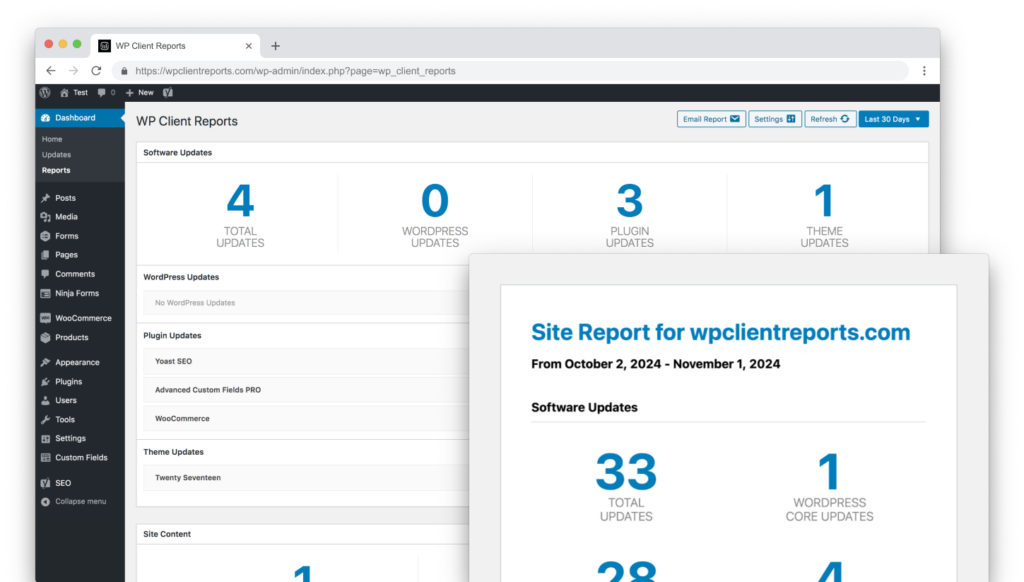While WP Client Reports reliably sends reports via email for most users, occasional issues can arise due to your hosting environment, email configuration, or other external factors. This guide will help you troubleshoot and resolve email-related problems.
Why are my WordPress emails not sending? #
Several factors can can play into email deliverability issues with WordPress:
- Default PHP Mailer Limitations: WordPress uses PHP’s
mail()function by default, which can lead to emails being marked as spam or not sent at all. - Hosting Provider Restrictions: Some hosting providers block PHP or limit the number of emails sent via PHP Mail, which can affect delivery.
- Incorrect Email Settings: Misconfigured email addresses or server settings can cause emails to fail. For instance, if your site’s domain is foo.com and you are trying to send mail from the site as foo@bar.com it’s highly likely your email will be blocked or marked as spam without additional configuration.
- Spam Filters: Emails may end up in recipients’ spam folders if DNS records like SPF, DKIM, and DMARC aren’t set up properly.
- Plugin Conflicts: Some plugins can interfere with email functionality.
How to test if WordPress is sending emails? #
You can use a Mail Logging plugin to track email activity on your WordPress site. Follow these steps:
- Install and activate a WordPress Mail Logging plugin.
- Send a test email from your site using a contact form or a similar feature – our support team likes to use the built-in WordPress password reset feature on the login form.
- Check the plugin logs to see if the email was generated and sent.
If the email appears in the logs but isn’t delivered, the issue is likely with your email server or configuration.
If the email doesn’t appear in the logs, WordPress isn’t generating the email and it’s likely that there is a plugin/theme conflict or your host has disabled PHP mail. You can check for plugin/theme conflicts by temporarily disabling all plugins and switching to a default theme like Twenty Twenty-Five. Then re-enable theme one by one to identify potential conflicts.
How can I resolve issues with email not being delivered? #
Here are some steps to ensure reliable email delivery:
1. Use an SMTP Plugin #
Switching to SMTP (Simple Mail Transfer Protocol) for email delivery is a robust solution. SMTP plugins like WP Mail SMTP or Post SMTP allow you to connect your WordPress site to a dedicated email service. Steps to set up SMTP:
- Install and activate an SMTP plugin.
- Configure the plugin with SMTP details from your email provider (e.g., Gmail, Outlook, or a transactional email service like SendGrid).
- Test the configuration by sending a test email.
2. Use a Dedicated Email Service #
Consider using a transactional email service like:
- SendGrid
- Mailgun
- Amazon SES
These services specialize in reliable email delivery and provide detailed analytics.
3. Authenticate Emails with SPF, DKIM, and DMARC #
Email authentication protocols help verify the sender’s identity and reduce the likelihood of emails being marked as spam:
- SPF (Sender Policy Framework): Add an SPF record to your domain’s DNS to authorize your email servers.
- DKIM (DomainKeys Identified Mail): Enable DKIM to digitally sign your emails.
- DMARC (Domain-based Message Authentication, Reporting, and Conformance): Set up DMARC to specify how recipients should handle unauthenticated emails.
Note: many webmail providers like Google and Yahoo now require these records to be configured, else they will mark the message as spam.
4. Check Your Spam Folder #
Ask recipients to check their spam folders and mark emails as “Not Spam.” This can improve deliverability for future messages.
5. Ensure Proper Plugin Functionality #
Disable all non-essential plugins and test email delivery. Re-enable plugins one by one to identify potential conflicts.
What should I do if emails are still not being delivered? #
Following the above steps most often leads to identifying the issue(s). If not, consider these tips:
- Review Error Logs: Check your hosting server’s error logs for email-related issues.
- Contact Your Hosting Provider: Verify if your hosting provider imposes limits on email functionality.
- Check DNS Settings: Ensure your domain’s DNS records, including MX, SPF, and DKIM, are correctly configured.
- Hire a Professional: If the problem persists, consult a WordPress developer or your hosting provider’s support team.