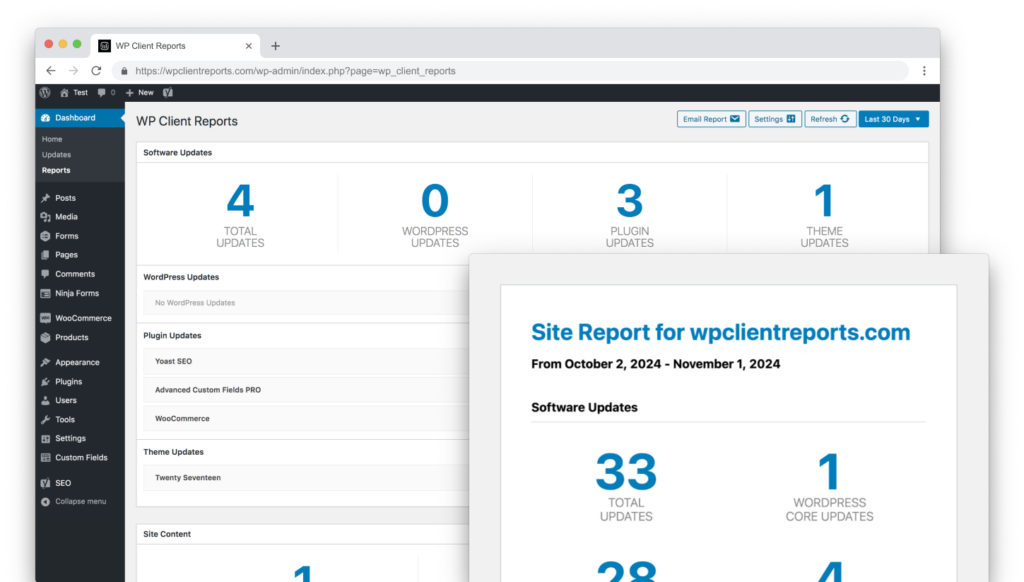- Log in to your Mailchimp account.
- Near the top right corner, click on your name with the dropdown arrow and choose Account.
- Under Extras choose API Keys.
- Under Your API keys click the button labeled Create a Key.
- This will create a new key and add it the bottom of the list. We recommend giving your key a label like “Website”, or “WordPress”, or “WP Client Reports”.
- Copy the API Key.
- Log in to your WordPress site and go to Settings > WP Client Reports.
- Enable Mailchimp and click Save.
- Paste in the key from steps above and click Save.
- You will need to select an audience/list and click Save.