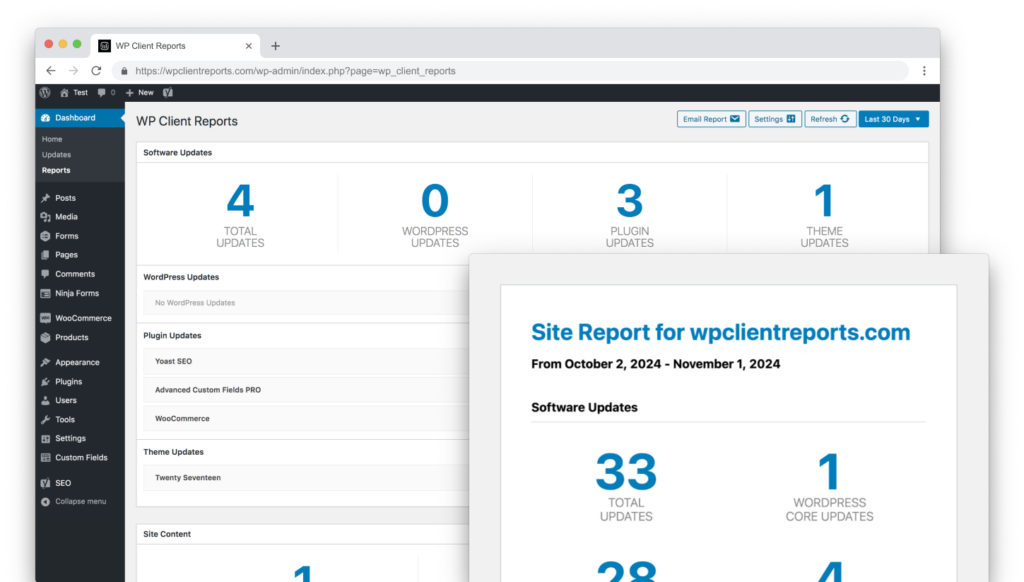WP Client Reports is fully translatable, and there are different approaches depending on whether you’re using the Free or Pro version of the plugin.
Translating the Free Version #
The Free version of WP Client Reports can be translated via translate.wordpress.org. To translate:
- Find the plugin’s translation project for your language.
- Contribute your translations.
- Wait for the community to review them. Once approved, the translations will automatically apply to your plugin.
Translating the Pro Version #
The Pro version of WP Client Reports includes a .pot file located in the /languages directory. This file is a template used to create your translation files. Note that the Pro plugin does not include any pre-packaged translations.
Follow these steps to translate the Pro plugin:
Step 1: Create Translation Files #
- Use the
.potfile in the/languagesdirectory to generate.poand.mofiles. - Tools like Poedit or translation plugins such as Loco Translate are ideal for this task.
Step 2: Save Translation Files #
Do not save files in the plugin’s /languages directory, as they may be overwritten during updates. Instead, save the files in the WordPress languages directory at:
wp-content/languages/plugins/wp-client-reports-pro_[language-code].powp-content/languages/plugins/wp-client-reports-pro_[language-code].mo
Managing Translations with Loco Translate #
We highly recommend using the Loco Translate plugin. It simplifies the translation process and ensures your files are stored in a safe location outside the plugin’s directories. Additionally, Loco Translate handles loading your translation files automatically.
If you’re using a different translation plugin or service, check their documentation or consult their support teams for instructions on how to load your translation files.
Contributing Translations Back #
If you create translations for the Pro plugin, we encourage you to share them with us! By contributing your translations, you can help other users in your language community benefit from your work. We’d also be happy to credit you in our public changelog for your contribution. Please reach out to our support team with your translation files so we can consider including them in future updates.
Key Points to Remember #
- Translations on translate.wordpress.org only apply to the Free version. For the Pro version, you must manually create and manage translations.
- If you notice untranslated text, verify whether it belongs to the Free or Pro version. Pro strings must be translated using the
.potfile included with the Pro plugin.
If you have further questions or encounter issues, don’t hesitate to contact our support team for assistance.